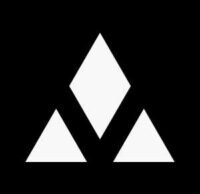Table of Contents
In today’s world Video is one of the top things that all types of people consume in everyday life. So, that is why people want to edit their videos for all social media posts, Marketing, promotion, etc. As video editing students, their most common question is “What are the minimum required laptop specs for video editing students? because Video editing has become a crucial skill for students, especially with the growing demand for YouTube content creation, social media marketing, and digital storytelling. As students dive into the world of editing, having a laptop with the right specifications is vital for a seamless learning and working experience. Without the necessary hardware, video editing can be frustrating, marked by slow rendering, laggy timelines, and crashes.
So, discuss the minimum laptop specs for video editing students to ensure you make the right purchase. Whether you’re just starting out or tackling more advanced editing projects, these specs will keep your workflow smooth and efficient.
Why Video Editing Requires Some Minimum Laptop Specs ?
Today’s most laptop comes with a (normal processor, RAM, and strong) on this type you can do most of your day-to-day work easily. After that, if you want to edit video then require a dedicated GPU for video editing software to run smoothly and provide you fast processing. why Video Editing work requires higher processing power because processing high-resolution footage, applying visual effects, color grading, and rendering video files all demand substantial hardware resources. For students who are learning the craft, a laptop with the right specs will allow them to focus on their creativity without being hindered by technical issues.
Editing software like Adobe Premiere Pro, DaVinci Resolve, and Final Cut Pro are powerful tools but need robust systems to run efficiently. When it comes to student needs, a reliable laptop is crucial for coursework, practice, and project work. all hardware change depends on your project how big and the file size you work in.
Minimum Laptop Specs for Video Editing Students.
To ensure an optimal editing experience, students need a laptop that meets specific hardware criteria. Here are the minimum specs required for video editing students:
Processor (CPU) for Video editing-
- Minimum: Intel Core i5 or AMD Ryzen 5 on the latest generation.
- Ideal: Intel Core i7 or AMD Ryzen 7 for faster processing and better multitasking.
The processor, or CPU, is the heart of any laptop, especially for video editing. A powerful CPU ensures that rendering times are reduced, and you can smoothly edit videos without experiencing lag or delays.
Graphics Card (GPU) for Editing-
- Minimum: Dedicated graphics like NVIDIA RTX 3050 or 4050.
- Ideal: NVIDIA RTX 4050 or 4060 for faster rendering and better real-time playback.
A dedicated GPU is vital for handling high-resolution footage, real-time playback, and advanced effects. While some editing software can function on integrated graphics, a dedicated graphics card will significantly improve performance, especially when dealing with 4K or 3D rendering projects. If you’re working in basic then integrated GPU (Like Intel iris Xe ) is fine.
RAM Requirements for Editing-
- Minimum: 8GB RAM.
- Ideal: 16GB or more to handle larger projects and smoother multitasking.
RAM is critical for video editing as it allows your laptop to handle multiple tasks simultaneously. The more RAM you have, the smoother your editing experience will be, especially when working with large files or having multiple programs open at once.
Storage (SSD)
- Minimum: 512GB SSD.
- Ideal: 1TB SSD or higher for faster project loading and saving.
Storage is another key factor for video editing. A Solid-State Drive (SSD) offers much faster read and write speeds than traditional hard drives, meaning your projects will load faster, and saving files won’t slow down your workflow. Video files, especially in 4K, take up significant storage space, so it’s wise to invest in a larger SSD.
Display Requirements
- Minimum: Full HD (1920×1080) display with good color accuracy.
- Ideal: 15-inch or larger screen with a 2K display and at least 100% sRGB or AdobeRGB color accuracy screen.
A good display is essential for video editing. Color accuracy ensures that what you see on your screen matches the final output, whether you’re sharing your videos online or working on a client project. A larger screen also helps when working with detailed edits and multitasking between different panels and tools.
Battery Life for editing-
Minimum: 4-6 hours of battery life.
For students, portability is key. While powerful laptops can drain battery quickly during intensive editing sessions, it’s important to have a laptop that can last a full class session or a few hours of editing without being tethered to a charger.
Ports and Connectivity-
Minimum: USB-C, HDMI, and Thunderbolt for connecting external drives and monitors.
Video editors often rely on external storage or additional monitors to enhance their editing experience. Having fast and versatile connectivity options, like Thunderbolt 4 or USB-C, ensures that you can quickly transfer data and connect to external devices without bottlenecks.
Demanding Tasks in Video Editing-
Several tasks within video editing put immense pressure on a laptop’s hardware:
- Rendering: The process of exporting or rendering video files requires both CPU and GPU resources. It totally depends on your laptop’s CPU hardware and GPU.
- High-Resolution Footage: Working with 1080p, 4K, or higher-resolution footage requires substantial processing power and memory.
- Complex Editing: Tasks such as applying multiple video layers, transitions, and special effects are hardware-demanding, requiring more than just basic computing power. All are changed depending on your project files, player, all types of effects, etc.
For students, these tasks are common, especially as they start experimenting with higher-quality content.
Video Editing Software and Their Hardware Demands.
Different video editing software has varying hardware demands, and understanding how they utilize your laptop’s resources can help you make an informed choice when selecting specs.
Adobe Premiere Pro Hardware Requirements for editing
Adobe Premiere Pro requires a powerful setup to handle its editing capabilities efficiently. At a minimum, it’s recommended to have an Intel i5 or AMD Ryzen 5 processor, 8GB of RAM (16GB for 4K and higher), and a dedicated GPU like NVIDIA RTX 2050 or 3050. For storage, at least 256GB SSD is ideal for fast loading, but 1TB or more is beneficial if working with large files. A high-resolution display (Full HD or above). It all depends on your project if you work high project then it’s change. you can run this software minimal GPU laptop (like- MSI Cyborg 15) for video editing like this.
DaVinci Resolve and final cut requirements for editing
DaVinci Resolve and Final Cut Pro both demand capable hardware to deliver smooth video editing. For DaVinci Resolve, a multicore CPU (Intel i7 or AMD Ryzen 7), 16GB RAM (32GB for 4K editing), and a dedicated GPU like NVIDIA RTX 4050 or 4060 are recommended. Meanwhile, Final Cut Pro performs best on macOS with an M1/M2 chip or Intel Core i5 and above, along with 16GB RAM and a high-speed SSD. Both applications benefit from a 4K-capable display, ensuring an optimal, high-resolution editing workflow.
How to Balance Budget and Performance for Video Editing Students?
For students, balancing budget and performance is a key consideration when buying a laptop for video editing. Here’s how to make the right choice depending on your budget:
When you Stick to Minimum Specs
If you’re just starting out or working on basic video projects, laptops with minimum specs like Intel Core i5 or AMD R5 processors and 8GB of RAM can suffice. These laptops are affordable and will get you through simpler tasks like editing short 1080p videos or creating social media content. If you’re budget is strict then you look budget GPU laptop (like MSI Thin 15).
When you Opt a higher config for editing -
If you’re working with 4K footage, plan to use more advanced software, or foresee doing professional-level editing in the future, it’s worth investing in better specs. A Gaming laptop with an Intel Core i7, NVIDIA RTX 3050 or 4050 GPU, and 16GB of RAM will not only future-proof your setup but also ensure you can tackle more complex projects with ease.
The Benefits of Investing in Higher Specs:- Laptops with higher specs may seem more expensive initially, but they offer better longevity. By choosing a laptop with more than the minimum specs, you’ll avoid frequent upgrades and ensure that your machine can handle future software updates and higher-resolution video formats.
Can You Use Laptops with Lower Specs for Video Editing?
It’s possible to edit videos on lower-spec laptops, but there are significant compromises to be aware of.
Performance Trade-Offs – Using a lower-spec laptop means you’ll experience longer render times, slower playback, and possible crashes when dealing with large files. Editing on lower specs can be frustrating and may limit the quality and complexity of your projects.
5 best Video editing laptops for students –
1. Apple MacBook Air m3-
5 key features of this laptop
- M3 Chip Power: The M3 chip offers superior processing power, ensuring smooth rendering and fast editing, even with high-resolution 4K footage.
- High-Quality Display: Its Retina display provides vivid colors and sharp details, perfect for accurate color grading and fine detail work.
- Unified Memory Architecture: This system optimizes memory usage across CPU, GPU, and RAM, enabling efficient multitasking for large video projects.
- Extended Battery Life: With a battery that lasts up to 18 hours, it supports long editing sessions without frequent recharges.
- Advanced Thermal Management: Keeps the laptop cool under heavy loads, preventing throttling during intensive editing tasks.

2. Asus Tuf F15-
5 key features of this laptop
- Intel i5-12500H Processor: With strong multi-core performance, it handles complex video editing tasks smoothly.
- NVIDIA GeForce RTX 3050 GPU: The dedicated graphics card accelerates rendering and playback of high-resolution footage.
- accurate color Display: Provides smooth visuals and accurate color reproduction, essential for high-quality editing and previewing.
- Ample Storage Options: Fast SSD storage offers quick access to large video files, reducing load times and enhancing workflow efficiency.
- Durable Battery Life: Delivers extended usage, allowing for longer editing sessions without frequent charging.

3. MSI Katan 15-
5 key features of this laptop
- Intel i7-13620H Processor: Handles demanding video editing tasks with ease, ensuring faster processing speeds.
- NVIDIA RTX 4050 Graphics: Provides powerful rendering capabilities, ideal for high-quality video production.
- High-Refresh-Rate Display: The 144Hz display delivers smooth playback, aiding precise editing and review of footage.
- Advanced Cooling System: Keeps the laptop cool during intense editing sessions, preventing performance drops.
- Ample RAM and SSD Storage: Supports multitasking and quick file access, essential for handling large video files efficiently.

4. Lenovo LOQ
5 key features of this laptop
- Intel i5-12450HX Processor: Delivers solid performance for smooth editing and fast rendering speeds.
- NVIDIA RTX 3050 Graphics: Enhances video rendering, making it ideal for high-definition and 4K editing tasks.
- Full HD Display: Provides clear visuals and vibrant colors, essential for precise color grading.
- High RAM and Storage Options: Supports efficient multitasking and rapid access to large video files.
- Enhanced Cooling Technology: Keeps the system cool during heavy use, ensuring consistent performance.

5. Acer Nitro V
5 key features of this laptop
- AMD Ryzen 7 7735HS Processor: Provides powerful multitasking for handling demanding video editing software smoothly.
- NVIDIA RTX 4050 Graphics: Enhances video rendering and playback, perfect for high-quality video projects.
- Full HD Display: Delivers clear, vibrant visuals, essential for accurate color grading and editing.
- Efficient Cooling System: Keeps temperatures down during long editing sessions, ensuring consistent performance.
- Ample RAM and Fast SSD: Supports quick file access and large project handling, making multitasking seamless.
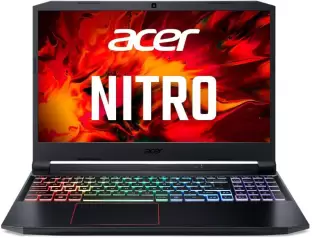
Conclusion:
Selecting the right laptop for video editing as a student is more than just a technical decision—it’s about choosing a tool that empowers your creativity and supports your growth. As you embark on your editing journey, having the right specs means fewer frustrations and more time to bring your vision to life. Whether you’re capturing moments, telling stories, or experimenting with new techniques, a well-equipped laptop can make all the difference. Remember, this investment isn’t just in hardware; it’s in your passion, skills, and future. So, take your time, consider what will best support your goals, and choose a laptop that feels like a partner in your creative journey. With the right choice, you’ll be set to create, explore, and share with confidence.