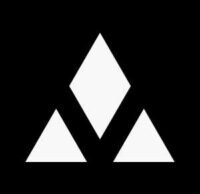Data science and data analysis have quickly become two of the most in-demand fields globally, driving innovation across industries. Whether you are a student embarking on a career in data or a professional honing your skills, having the right laptop is critical. In this digital era, the role of a powerful machine goes beyond mere convenience—it’s essential for handling complex datasets, running algorithms, and building machine learning models.
In this guide, we will walk you through the minimum laptop requirements for data science or analyst students. From the right processor to the ideal software, this post will help you make an informed decision and choose the perfect laptop for your data-driven tasks.
Table of Contents
Why Need a Powerful Laptop for Data Science or Analyst Students?
Data science isn’t just about writing code; it involves working with vast datasets, performing statistical analysis, and building machine learning models. These tasks can put a strain on your laptop’s hardware, making performance, speed, and multitasking ability essential. Let’s take a closer look at why a powerful laptop is so important for data science students.
As a data science or analyst student, you’ll be using a variety of tools and software like Python, R, and SQL. You’ll also be working with big data, which means running complex calculations and visualizations. All of this requires a laptop that can handle high-intensity workloads without slowing down. Multitasking is a key part of the process; for example, you may be running a machine learning model while simultaneously analyzing data in a different tool. This is where a strong CPU, ample RAM, and a capable GPU become critical.
Key Specifications to Consider When Choosing a Laptop for Data Science
When choosing a laptop for data science, it’s important to focus on specific hardware features that will support your work. Below are the key laptop requirements for data science students:
1. Processor (CPU)- For Performance
The CPU, or Central Processing Unit, is one of the most important components of your laptop. It determines how quickly your laptop can process tasks, especially when running multiple applications simultaneously. For data science students, having a multi-core processor is essential since it allows for parallel processing and better multitasking.
- Why a Powerful CPU is Essential: Data processing and machine learning tasks often involve running complex algorithms and handling large datasets. A strong CPU ensures that you can run these tasks smoothly.
- Recommended CPUs: Look for at least an Intel Core i5 or AMD Ryzen 5, but for better performance, especially for machine learning and data modeling, go for Intel Core i7 or AMD Ryzen 7. These processors are designed to handle intensive computational tasks efficiently.
2. RAM for Data Science (Random Access Memory)-
RAM is another critical component for data science students. It affects how quickly your laptop can access data and run applications, especially when dealing with large datasets. If you’re working on big data or machine learning projects, you’ll need more RAM to ensure smooth performance.
- Optimal RAM for Data Science Tasks: A minimum of 16GB RAM is recommended for most data science tasks. However, if you plan to work with large datasets or run complex machine learning models, consider 32GB for optimal performance.
- Benefits of Higher RAM: More RAM allows your laptop to handle more data at once, speeding up processes like data loading and manipulation. It also helps with multitasking, allowing you to run several applications without slowing down your system.
3. Storage (SSD vs. HDD)- For smooth running
When it comes to storage, there are two main options: SSD (Solid State Drive) and HDD (Hard Disk Drive). For data science, SSD is the preferred choice because of its speed and efficiency. SSDs provide faster read/write speeds, which can significantly reduce the time it takes to load large datasets or launch programs.
- Why SSD is a Must: SSDs offer much faster boot times, program loading, and data handling compared to traditional HDDs.
- Minimum Storage Requirements: Aim for at least 256GB of SSD storage, but 512GB or even 1TB is recommended if you plan to store large datasets or multiple projects. The faster read/write speeds of SSDs also mean you can process data more efficiently.
4. Graphics Processing Unit (GPU)-
While a dedicated GPU (Graphics Processing Unit) isn’t always necessary for basic data analysis tasks, it becomes critical if you plan to work on machine learning, deep learning, or data visualization projects. A powerful GPU can accelerate machine learning tasks by parallelizing computations, making it easier to train large models in less time.
- Role of GPUs in Data Science: If your focus includes deep learning or working with large datasets, a GPU can significantly speed up model training. GPUs are also important for data visualization tasks, providing smoother rendering of complex graphs and charts.
- Recommended GPUs: Look for laptops with NVIDIA GeForce RTX GPU. While integrated graphics may be sufficient for basic tasks, a dedicated GPU will offer better performance for machine learning and data visualization.
5. Display Quality for Data Science -
The display quality of your laptop may not seem like a top priority, but it’s crucial for data visualization and extended screen use. A high-quality display allows you to view complex data plots, graphs, and charts clearly. It also reduces eye strain during long study or work sessions.
- Recommended Display: Aim for a Full HD (1080p) display at a minimum. A screen size of 15.6 inches or larger will provide enough space for multitasking and viewing data visualizations comfortably. For students who spend long hours analyzing data, a larger screen with high resolution will help reduce eye fatigue.
6. Battery Life and Portability for Data Science Student -
For students who are constantly on the move, battery life and portability are key factors to consider. While high-performance laptops typically consume more power, you’ll want a machine that can last a full day of use without constantly searching for a power outlet.
- Recommended Battery Life: A laptop with at least 6-8 hours of battery life is ideal for full-day usage. It’s also important to balance performance with mobility. If you’re frequently traveling between classes, libraries, and study spaces, choose a laptop that’s lightweight and easy to carry.
7. Operating System for Data Science -
Choosing the right operating system is another critical factor for data science students. The three major options are Windows, macOS, and Linux, each with its own advantages and compatibility with popular data science tools.
- Windows vs macOS vs Linux: Windows is widely compatible with most data science software, while macOS is preferred by many due to its Unix-based system, which is similar to Linux. Linux is often used by more advanced users for its customization and open-source tools. Ultimately, your choice will depend on personal preference and the tools you plan to use.
5 Best Laptops for Data Science or Analyst Students -
5 key points in this laptop
- Display:6-inch , FHD+ resolution, 144Hz refresh rate.
- Performance: 12th Gen Intel Core i5-12450H, 16GB RAM.
- Graphics: NVIDIA GeForce RTX 4050 GPU.
- Storage: 512GB SSD for fast access.
- Operating system: Windows 11 Home, modern and intuitive.

5 key points in this laptop
- Processor: 12th Gen Intel Core i5-12450H for fast performance.
- Graphics: NVIDIA GeForce RTX 3050 for excellent gaming and creative tasks.
- Display:6-inch Full HD IPS with vibrant colors and wide viewing angles.
- Memory & Storage: 16GB DDR4 RAM and 512GB SSD for speed and space.
- Operating system: Windows 11 Home with modern features.

5 key points in this laptop
- Display: 14-inch WUXGA OLED, 400 nits brightness, sharp and vibrant.
- Processor: Intel Core Ultra 5 125H for smooth multitasking.
- Memory & Storage: 16GB RAM and 512GB SSD for speed and space.
- Design: Thin (1.49 cm) and light (1.39 kg), highly portable.
- Operating system: Windows 11 Home with modern features.

5 key points in this laptop
- Display: 15.6-inch Full HD with 144Hz refresh rate for smooth visuals.
- Graphics: NVIDIA GeForce RTX 4050 for top-tier gaming and creative tasks.
- Processor: 12th Gen Intel Core i5-12450H for fast, efficient performance.
- Memory & Storage: 16GB DDR5 RAM and 512GB SSD for speed and space.
- Design: Cyberpunk-inspired design with translucent keyboard and chassis.

5 key points in this laptop
- Display:6-inch Liquid Retina, 2560×1664 resolution, vibrant and sharp.
- Processor: Apple M3 chip with 8-core CPU for fast, efficient performance.
- Graphics: 8-core or 10-core GPU options for strong creative performance.
- Memory & Storage: Up to 24GB unified memory and 512GB SSD for speed and space.
- Battery Life: Long-lasting for extended use.

Conclusion-
Choosing the right laptop is crucial for data science students. With a powerful CPU, ample RAM, SSD storage, and a dedicated GPU, you’ll handle large datasets, build machine learning models, and run analyses efficiently. Prioritize portability, battery life, and a quality display for a seamless experience. Pairing the right hardware with essential software tools will ensure you’re ready to tackle any data-driven challenge and excel in your studies.
- What are the minimum laptop specs for data science students?**
- Most students need at least an Intel Core i5 or AMD Ryzen 5 CPU, 16GB of RAM, and 512GB of SSD storage. These specs are essential to handle data processing, running multiple applications, and managing large datasets efficiently.
- Is a gaming laptop good for data science?
- Yes, gaming laptops are often suitable for data science because they come with powerful CPUs and dedicated GPUs, which are ideal for machine learning, data visualization, and parallel processing tasks. However, they may be bulkier and less portable than traditional laptops.
- How much RAM is recommended for data analysis and machine learning?
- A minimum of 16GB of RAM is recommended for basic data analysis tasks, but if you’re working with big data or machine learning models, 32GB or more is ideal to ensure smooth performance without lag.
- Do I need a dedicated GPU for data science, or is integrated graphics enough?
- Integrated graphics are fine for basic data analysis, but if you’re working with deep learning or large datasets, a dedicated GPU, such as an NVIDIA GeForce RTX, will significantly speed up computations and model training.
- Which operating system is best for data science: Windows, macOS, or Linux?
- All three operating systems have their advantages. Windows is widely compatible with most data science software, macOS is favored for its Unix-based environment similar to Linux, and Linux is popular for its customization and powerful open-source tools. Your choice depends on your familiarity and software needs.SEO Points to Remember: