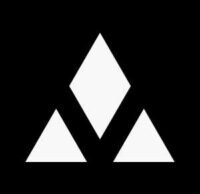When it comes to programming, the processor in a laptop or desktop is at the heart of everything you do. A powerful processor can make all the difference in how efficiently you write, compile, and test code. The Intel Core Ultra 7 processor is an excellent choice for programming students, designed to offer high-speed performance, energy efficiency, and multitasking capabilities. In this post, we’ll cover everything you need to know about why the Intel Ultra 7 processor for programming students is a game-changer, including its features and how it can enhance your coding experience. Normal programming is done in chromebook laptop itself. and after that if you’re working in mid or advance then required high level processor.
Table of Contents
What is the Intel Core Ultra 7 Processor?
The Intel Core Ultra 7 Processor (specifically the 155H model) is part of Intel’s 14th Gen series designed for high-performance computing, particularly in laptops. Here’s a breakdown of its key aspects for better understanding:
- Architecture: Based on Intel’s advanced Meteor Lake SoC architecture architecture, which enhances performance and efficiency.
- Core Configuration: Features 16 cores (6 high-performance and 8 efficient cores and Low Power Efficient-cores) and 22 threads, enabling seamless multitasking, fast code compilation, and efficient parallel processing.
- Clock Speed: Can boost up to 4.80 GHz, which ensures that demanding tasks such as large codebase compilations, data analysis, and running virtual machines happen swiftly.
- Cache: Equipped with 24 MB of L3 cache to reduce data fetching times and improve execution speed.
- Integrated Graphics: Uses Intel Iris Xe Graphics, suitable for moderate visual tasks, aiding programmers who need GPU-accelerated tasks for lighter graphics work or AI simulations.
- AI Acceleration: Supports Intel Deep Learning Boost (DL Boost), optimizing AI workload execution, which is beneficial for developers working with machine learning algorithms.
- Power Efficiency: A well-balanced power design that allows high performance without excessive power consumption, making it ideal for both high-speed performance and mobile programming sessions.
This processor is engineered to handle modern software development, complex multi-threaded applications, and real-time computing needs, making it a versatile tool for programmers who seek speed, reliability, and multitasking capabilities.
Why the Intel Core Ultra 7 Processor is Ideal for Programming Students?
High Processing Power for Faster Code Compilation:-
Programming students often work with large codebases and need a processor that can handle these files swiftly. The Core Ultra 7 excels in this area with its high clock speed and multi-core architecture. Having multiple cores and threads allows the processor to execute commands in parallel, significantly reducing compile times for complex projects. for higher level of programming it need delegated GPU like Gaming laptop.
For students working in Integrated Development Environments (IDEs) like Visual Studio, PyCharm, or Eclipse, which are resource-intensive, the Intel Ultra 7 processor for programming students offers an experience with fewer lags and faster response times. This boost in speed and efficiency can be a game-changer, allowing students to focus more on coding rather than waiting for their code to compile. you can do full stack web development, data science, Artificial Intelligence, Etc.
Multitasking with Ease:-
Programming often requires running multiple applications simultaneously, from code editors and emulators to databases and testing environments. With its high core count, the Intel Core Ultra 7 enables seamless multitasking, allowing students to work on multiple tasks without compromising performance.
For programming students, this means that debugging, testing, and developing multiple projects simultaneously becomes more manageable. The Intel Core Ultra 7 processor for programming students is designed to support smooth multitasking, enabling students to enhance productivity and handle heavy workloads.
Energy Efficiency for Portable Laptops :-
The Intel Core Ultra 7’s energy-efficient design is ideal for students using laptops, who often need to code on the go. Thanks to Intel’s power-saving advancements, the Core Ultra 7 balances high performance with lower power consumption, helping extend battery life.
For students who need to work in libraries, coffee shops, or other places without easy access to charging, the Core Ultra 7 provides an advantage by allowing longer coding sessions on a single charge. This energy efficiency makes the Intel Ultra 7 processor for programming students a reliable choice for those who prioritize portability and battery longevity.
Integrated Graphics for Basic Development Tasks :-
While not every programming student requires a dedicated graphics card, the Intel Core Ultra 7 comes equipped with integrated graphics that can handle a wide range of basic development tasks. These include building simple UI/UX interfaces, running virtual environments, and basic 3D modeling.
With its integrated graphics capabilities, the Intel Ultra 7 processor for programming students meets the needs of students who may not need a separate GPU, saving them costs while still delivering adequate performance for graphics-related tasks. if you’re working in game development or machine learning project then required Delegated NVIDIA GPU for this.
Optimized for AI and Machine Learning Applications :-
As AI and machine learning gain more importance in programming curriculums, students need a processor that can support these applications. The Intel Core Ultra 7 offers advanced AI and ML optimizations, designed to handle complex algorithms and data-intensive tasks that are common in fields like data science and deep learning.
For programming students interested in data science or artificial intelligence, the Intel Ultra 7 processor provides sufficient power and efficiency. With its AI-optimized features, the Core Ultra 7 allows for faster training of machine learning models and improved handling of big data, making it an ideal choice for students diving into these fields.
Thermal Design and Efficient Cooling :-
One of the standout features of the Core Ultra 7 processor is its efficient thermal management. High-performance processors can often overheat, but the Intel Core Ultra 7 is designed to stay cool even under heavy workloads, thanks to its advanced thermal design.
This is essential for programming students working on complex tasks that keep the processor running at full capacity. The Intel Ultra 7 processor for programming students thus ensures stable performance by minimizing throttling, which in turn helps maintain smooth operation during intensive sessions.
Comparing the Intel Core Ultra 7 Processor with Other Options-
The Intel Core Ultra 7 processor stands out as an excellent choice for programming students, but it’s helpful to understand how it compares with other popular processors on the market.
Intel Ultra 7 vs Core i7 for Programming (Key Points)-
1.Performance & Architecture:
- Core Ultra 7: Latest architecture, more efficient, handles complex multitasking better.
- Core i7: Powerful, but may use older architectures.
2. Cores & Threads:
- Core Ultra 7: Higher core/thread count, ideal for multi-threaded programming.
- Core i7: Strong, but fewer cores in older models.
3. Clock Speed & Cache:
- Core Ultra 7: Higher boost speeds and larger cache for faster code execution.
- Core i7: Decent, but typically lower than Ultra 7.
4. Power Efficiency:
- Core Ultra 7: Better power management, great for laptops.
- Core i7: Can be power-hungry and run hotter.
5. AI & Graphics:
- Core Ultra 7: Enhanced AI and integrated graphics for machine learning tasks.
- Core i7: Good, but less specialized in AI features.
Intel Ultra 7 vs. AMD Ryzen 7 for Programming (Key Points)-
1. Performance:
- Core Ultra 7: Features cutting-edge architecture with efficient power use, ideal for multi-threaded programming and complex tasks.
- Ryzen 7: Strong multicore performance, known for high parallel processing, which is great for compiling and multitasking.
2. Cores & Threads:
- Core Ultra 7: Higher core counts with advanced hyper-threading.
- Ryzen 7: Offers competitive core/thread counts, usually with a balance of price and performance.
3. Clock Speed:
- Core Ultra 7: High boost frequencies for snappy single-thread tasks.
- Ryzen 7: Often slightly lower, but maintains a consistent performance under load.
4. Power Efficiency:
- Core Ultra 7: Advanced power management, great for laptops and mobile devices.
- Ryzen 7: Good efficiency but may draw more power in older models.
5. Integrated Graphics & AI:
- Core Ultra 7: Enhanced AI support and strong integrated graphics, beneficial for developers needing on-device training/testing.
- Ryzen 7: Decent integrated graphics but typically lacks the AI-centric enhancements of the Intel model.
Overall, Core Ultra 7 suits those who need top-tier power and advanced features, while Ryzen 7 provides solid, budget-friendly performance with high multicore capability.
choosing a good laptop for programming and college studies it’s a hard work.
3 Best Intel Ultra 7 Processor laptops for programmers –
1. ASUS Vivobook S 16
5 key features of the Asus Vivobook S16:
- Intel Core Ultra 7 Processor: Delivers robust performance, ideal for multitasking and handling code compilation swiftly.
- Powerful Integrated Graphics: Offers reliable GPU power for occasional graphics-intensive tasks or data visualization.
- Large 16-inch Display: The screen size enhances readability for code and provides more workspace.
- Ample RAM: Smooth multitasking across various IDEs, browser tabs, and databases.
- Sleek and Portable Design: Easy to carry, making it a practical choice for both office and remote work.

2. Lenovo Yoga Slim 7
5 key features of the Asus Vivobook S16:
- Intel Core Ultra 7 Processor: Delivers robust performance, ideal for multitasking and handling code compilation swiftly.
- Powerful Integrated Graphics: Offers reliable GPU power for occasional graphics-intensive tasks or data visualization.
- Large 16-inch Display: The screen size enhances readability for code and provides more workspace.
- Ample RAM: Smooth multitasking across various IDEs, browser tabs, and databases.
- Sleek and Portable Design: Easy to carry, making it a practical choice for both office and remote work.

3. MSI Cyborg 15
5 key features of the Asus Vivobook S16:
- Intel Core Ultra 7 Processor: Delivers robust performance, ideal for multitasking and handling code compilation swiftly.
- Powerful Integrated Graphics: Offers reliable GPU power for occasional graphics-intensive tasks or data visualization.
- Large 16-inch Display: The screen size enhances readability for code and provides more workspace.
- Ample RAM: Smooth multitasking across various IDEs, browser tabs, and databases.
- Sleek and Portable Design: Easy to carry, making it a practical choice for both office and remote work.

Conclusion:
In conclusion, the Intel Core Ultra 7 processor stands out as an excellent choice for programming students due to its powerful performance, multitasking capabilities, and energy-efficient design. For students working on complex programming tasks or handling multiple applications, the Intel Core Ultra 7 processor for programming students offers a reliable, high-speed experience. Its AI optimization features make it particularly suited to those diving into machine learning and AI programming, while its energy efficiency supports extended battery life on portable devices.
With the Intel Core Ultra 7, programming students can enjoy faster code compilation, seamless multitasking, and support for complex applications—all of which make this processor a top contender for those pursuing coding-related fields.
- Is the Intel Core Ultra 7 processor good for programming and coding?
- Yes, it provides high processing power, multitasking capabilities, and efficient energy use, making it an excellent choice for coding tasks.
- How does the Intel Core Ultra 7 compare to AMD Ryzen 7 for programming?
- While both are powerful, the Core Ultra 7 has better AI optimization and power management, whereas Ryzen 7 may offer strong multicore performance at a more affordable price.
- What benefits does the Intel Core Ultra 7 processor provide for students learning AI and machine learning?
- The processor includes Intel Deep Learning Boost and AI optimization, making it suitable for training models and handling data-heavy applications.
- Does the Intel Core Ultra 7 offer good battery life for students coding on laptops?
- Yes, it balances high performance with power efficiency, supporting longer battery life, perfect for mobile students.
- Can the integrated graphics of the Intel Core Ultra 7 handle development tasks?
- The integrated Intel Iris Xe graphics can support moderate visual development tasks, UI/UX design, and basic 3D modeling, sufficient for most programming students.