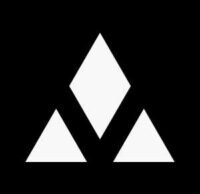Integrated graphics, which are built into the CPU, have come a long way in terms of performance and efficiency. Traditionally, video editing has been associated with the need for dedicated graphics cards due to their superior processing power and memory capabilities. However, advancements in integrated graphics technology, particularly Intel’s Iris Xe, have begun to change this perception.
Understanding the capabilities of integrated graphics like Intel Iris Xe is crucial for those looking to undertake video editing without investing in a dedicated GPU. Integrated graphics offer a cost-effective and energy-efficient solution, making high-quality video editing more accessible to a broader audience. In this post, we will delve into the performance of Intel Iris Xe graphics in video editing tasks, evaluate its strengths and limitations, and help you determine if it can meet your video editing needs. Whether you are a student, a content creator, or someone exploring video editing as a hobby, this guide will provide valuable insights into the potential of integrated graphics for your projects.
Table of Contents
Overview of Intel Iris Xe Graphics:-
Let’s discuss all things in detail intel iris Xe GPU
What is Intel Iris Xe?
Intel Iris Xe graphics represent a significant advancement in integrated graphics technology, designed to deliver enhanced performance and efficiency for a range of computing tasks, including video editing. Introduced with Intel’s 11th generation Tiger Lake processors, Iris Xe integrates GPU capabilities directly into the CPU, providing a robust solution without the need for a separate graphics card.
Key Specifications and Features of Intel Iris Xe:
- Architecture: Based on the Intel Gen12 architecture, Iris Xe features a refined design that enhances graphical performance and energy efficiency.
- Core Count: Typically includes up to 96 execution units (EUs), allowing for improved parallel processing and better handling of complex tasks.
- Memory Support: Supports up to 32GB of LPDDR4x or DDR4 memory, facilitating fast data access and enhanced multitasking capabilities.
- Performance Enhancements: Incorporates hardware-accelerated features such as Intel’s Deep Learning Boost (DL Boost) for AI-enhanced performance, making it suitable for modern applications and creative workloads.
- Support for Modern Standards: Iris Xe graphics support DirectX 12, Vulkan, OpenGL, and OpenCL, ensuring compatibility with a wide range of software and games. It also includes hardware-accelerated support for video codecs like HEVC, VP9, and AV1, enhancing media playback and editing capabilities.
Comparison with Other Integrated Graphics
When compared to other integrated graphics solutions, Intel Iris Xe stands out for its superior performance and advanced features.
- Intel UHD Graphics: While Intel UHD Graphics, commonly found in older Intel processors, offer basic graphical capabilities, they lack the performance and features of Iris Xe. Iris Xe’s higher core count and enhanced architecture provide significantly better performance, making it more suitable for tasks such as video editing and gaming.
- AMD Radeon Vega: AMD’s Vega graphics, integrated into Ryzen processors, have traditionally been strong competitors. However, Iris Xe often outperforms Vega in several benchmarks, particularly in tasks that benefit from higher core counts and advanced multimedia features. The Iris Xe’s support for modern video codecs and AI enhancements further sets it apart from Vega.
Performance Analysis for Video Editing

Processor and GPU Combination
Importance of the CPU and GPU Working Together in Video Editing Tasks: Video editing is a resource-intensive task that relies heavily on both the CPU and GPU. The CPU handles the majority of the computational tasks, such as decoding video files, managing the timeline, and running the editing software, while the GPU accelerates rendering, effects, and real-time playback. A powerful combination of CPU and GPU ensures smoother performance, faster rendering times, and an overall efficient workflow in video editing.
Typical Processors Paired with Intel Iris Xe Graphics: Intel Iris Xe graphics are typically found in Intel’s 11th generation Tiger Lake processors, including:
- Intel Core i5: Offers a good balance of performance and efficiency, suitable for moderate video editing tasks.
- Intel Core i7: Provides higher performance with more cores and threads, making it ideal for more intensive video editing projects.
- Intel Core i3: While still capable, these processors are better suited for lighter video editing tasks and may struggle with more complex projects.
Capabilities of Intel Iris Xe for Video Editing
Handling of Common Video Editing Software:
- Adobe Premiere Pro: Intel Iris Xe graphics can handle Adobe Premiere Pro reasonably well for basic to intermediate editing tasks. The GPU acceleration helps with rendering effects, transitions, and real-time playback.
- Final Cut Pro: While primarily used on macOS, similar performance can be expected on equivalent applications in Chrome OS or Linux setups.
- DaVinci Resolve: Known for its resource demands, DaVinci Resolve can run on Intel Iris Xe, though with some limitations in terms of real-time playback and rendering speed for complex projects.
Performance Benchmarks and Real-World Tests:
- Rendering Times: Benchmarks show that Intel Iris Xe graphics provide faster rendering times compared to older integrated graphics solutions, though they may still be slower than dedicated GPUs. For instance, exporting a 10-minute 1080p video might take 15-20 minutes on Iris Xe, whereas a dedicated GPU could do it in under 10 minutes.
- Playback Smoothness: Real-world tests indicate that Iris Xe can handle 1080p video playback smoothly, with minor slowdowns when applying complex effects or working with 4K footage.
Limitations and Challenges
Potential Challenges of Using Integrated Graphics for Video Editing:
- Slower Rendering Times: While improved, rendering times with integrated graphics like Iris Xe are still slower compared to dedicated GPUs. This can be a bottleneck for users working on tight deadlines or large projects.
- High-Resolution Video Editing: Handling 4K or higher resolution video editing can be challenging for Iris Xe. The GPU may struggle with real-time playback and rendering of high-resolution footage, leading to a less smooth editing experience.
Scenarios Where Dedicated Graphics Might Be Necessary:
- Complex Projects: Projects involving multiple layers, extensive effects, and high-resolution footage are better suited for systems with dedicated GPUs. These projects demand more graphical power than integrated solutions can provide.
- Professional Use: For professional video editors who need to work efficiently and meet tight deadlines, the performance benefits of dedicated graphics cards are significant. Dedicated GPUs like NVIDIA’s GeForce or AMD’s Radeon series offer superior performance and faster rendering times, making them essential for high-end video editing tasks.
Pros and Cons of Using Intel Iris Xe for Video Editing
Basically, an integrated GPU is not equal to a dedicated GPU like NVIDIA GPU so, the Intel Iris Xe comes with some advantages and many disadvantages if you run video editing in this, let’s discuss this –
Advantages using Intel Iris Xe for Video Editing
Key Strengths of Using Intel Iris Xe for Video Editing:
- Enhanced Performance:
- Intel Iris Xe offers significantly improved performance over previous integrated graphics solutions. It can handle basic to intermediate video editing tasks smoothly, making it a viable option for hobbyists and those starting in video editing.
- Efficient Power Consumption:
- Iris Xe graphics are designed to be power-efficient, which means they consume less power than dedicated graphics cards. This results in longer battery life for laptops, allowing for extended editing sessions without needing to recharge frequently.
- Good for Lightweight Editing:
- For tasks such as 1080p video editing, basic color correction, and adding simple effects, Intel Iris Xe performs well, making it suitable for vloggers, content creators, and students who need to edit videos for projects.
- Improved Integrated Graphics:
- Intel has made significant advancements with the Iris Xe, providing better graphics performance than many previous integrated solutions. This makes it a strong contender for users who need decent graphics capabilities without investing in a high-end machine.
Cost-Effectiveness and Portability Benefits:
- Affordable Option:
- Laptops equipped with Intel Iris Xe graphics are generally more affordable than those with dedicated GPUs. This makes them an attractive choice for budget-conscious users who still need competent video editing capabilities.
- Portability:
- Laptops with integrated graphics like the Iris Xe are typically lighter and more portable than those with dedicated GPUs. This is ideal for users who need to edit videos on the go or travel frequently.
Disadvantages using Intel Iris Xe for Video Editing
Limitations and Potential Drawbacks:
- Limited High-End Performance:
- While Intel Iris Xe is competent for basic to intermediate tasks, it may struggle with more demanding video editing workloads, such as 4K video editing, extensive color grading, and applying complex effects.
- Thermal Management:
- Integrated graphics share the CPU’s thermal budget, which can lead to thermal throttling during intensive tasks. This can impact overall system performance and video editing speed.
- Software Optimization:
- Some professional video editing software may not be fully optimized for integrated graphics, which can result in slower performance and less efficient rendering compared to systems with dedicated GPUs.
Is It Worth Using Integrated Graphics for Video Editing?
Decision: Using integrated graphics for video editing is a viable option if you are budget-conscious, prioritize portability, or are just starting with video editing. While they may not match the performance of dedicated GPUs for more complex tasks, integrated graphics offer good value for money, especially for basic to intermediate editing needs. If your work involves heavy video editing or requires high performance, investing in a laptop with a dedicated GPU would be a better long-term choice.
Alternatives for video editing
Apple M1 and M2:
- Apple’s M1 and M2 chips, with integrated graphics, have shown impressive performance in various creative tasks, including video editing. They offer a good balance of power and efficiency, making them a strong alternative to traditional integrated graphics solutions.
When you Consider Upgrading to a Dedicated GPU for video editing:-
- Professional Video Editing:
- If you are a professional video editor or plan to work on high-resolution projects (such as 4K or higher), extensive color grading, and applying complex effects, a dedicated GPU will significantly improve performance and reduce rendering times.
- Frequent and Intensive Use:
- For users who edit videos frequently and require a reliable, high-performance system, the investment in a laptop with a dedicated GPU is justified. The increased performance and efficiency will enhance productivity and workflow.
- Software Requirements:
- Some professional video editing software is optimized for dedicated GPUs, utilizing features like CUDA cores (NVIDIA) or Stream Processors (AMD) for accelerated rendering and processing. If your chosen software benefits from these features, a dedicated GPU will provide a better editing experience.
Can I Do Video Editing With Integrated Graphics?
Yes, you can do video editing with integrated graphics. Here’s how:
- Choose Lightweight Software: Use video editing tools optimized for integrated graphics like Adobe Premiere Rush or DaVinci Resolve Lite.
- Use Proxy Files: Edit with lower-resolution proxy files to make the process smoother and faster.
- Upgrade Your RAM: Ensure your laptop has at least 8GB, preferably 16GB of RAM, to handle the shared memory load.
- Optimize Settings: Lower the preview resolution and disable unnecessary effects during editing.
- Close Background Applications: Free up system resources by closing other programs while editing.
For basic projects, educational use, and light commercial work, integrated graphics are sufficient. For demanding tasks, consider a laptop with a dedicated graphics card.
Conclusion
- Intel Iris Xe graphics provide a viable and efficient option for video editing, especially for those starting out or working on less demanding projects. While it has its limitations, it’s cost-effectiveness, portability, and improved performance make it a compelling choice for many users. For more intensive tasks and professional requirements, however, a dedicated graphics card remains the recommended option.